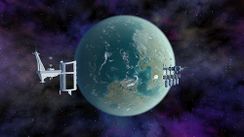Style Guide Planets
| Other Templates available to read: |
|
The Basics • Ships • Factions • Bases • Planets • Systems • Commodities |
Planet Page Titles
| Manhattan | |
| Owner | |
| Location | C/D4, New York |
| Technical information | |
| Population | ~300 million |
| Docking | Yes |
| Terrain | Terrestrial |
| Diameter | 12,753 |
| Mass | 5,98 x 10e24 kg |
| Temperature | -46°C to 43°C |
| Escape velocity | 11.27 km/sec |
Planet page titles are to be named Planet Name. There are a number of systems that have the same name as their major planet, so we use "Planet" to distinguish between the system and the planet.
When in text blocks and it is obvious the context is talking about a planet, you may drop the 'Planet'. I.e. "...the corsairs invaded Malta." When it is possible to be confused with the system please use "Planet Name".
Example Planet Page: Planet Manhattan. The best and easiest way to add a new Planet to wiki is to copy the Planet Manhattan page and edit it.
Template
Please use the relevant information for the template fields
{{Planet Infobox
| name = Manhattan
| image = manhattan.jpg
| owner = {{House Link | Liberty}}
| system = [[New York]]
| sector = C/D4
| house =
| population = ~300 million
| docking = Yes
| terrain = Terrestrial
| diameter = 12,753
| mass = 5,98 x 10e24 kg
| temperature = -46°C to 43°C
| escape_velocity = 11.27 km/sec
}}
}}
In Text References to Planets
When referring to the planet in page text please add a capitalised "Planet" or using other forms of reference such as:
- on the planet of Manhattan
- on the Manhattan planet
- we landed on Manhattan
- Planet Manhattan
The link must be to Planet Name. This will keep things clear when referencing to the Planet or to the system.
* on the planet of [[Planet Manhattan|Manhattan]] * on the [[Planet Manhattan|Manhattan]] planet * we landed on [[Planet Manhattan|Manhattan]] * [[Planet Manhattan]]
Images
Images of Planets are to be uploaded in .jpg format. The upload button can be found at the left wiki bar in "toolbox" windows. Image example specs:
- Planet Manhattan (490 × 474 pixel, file size: 49 KB, MIME type: image/jpeg)
Headings
Here are some suggested headings for Planets.
Notable infrastructure
Notable residents
Commodities
{{Exports|
*[[Image:BCyellow.jpg]] [[Boron]]
*[[Image:BCgreen.jpg]] [[Consumer Goods]]
*[[Image:BCgreen.jpg]] [[Counterfeit Software]]
*[[Image:BCyellow.jpg]] [[Food Rations]]
*[[Image:BCred.jpg]] [[H-Fuel]]
*[[Image:BCyellow.jpg]] [[History of Sirius]]
*[[Image:BCgreen.jpg]] [[Luxury Consumer Goods]]
*[[Image:BCgreen.jpg]] [[Oxygen]]
*[[Image:BCgreen.jpg]] [[Passengers]]
*[[Image:BCgreen.jpg]] [[Pharmaceuticals]]
*[[Image:BCyellow.jpg]] [[Prisoners]]
*[[Image:BCyellow.jpg]] [[Sirius Credit Cards]]
*[[Image:BCgreen.jpg]] [[Spaceship Crew]]
*[[Image:BCyellow.jpg]] [[VIPs]]
*[[Image:BCyellow.jpg]] [[Water]]
}}{{Clear}}
| Exports |
|
Categories
Categories should be added. The infobox now automatically adds the two most relevant categories to the page (Category:Bases and Category:Planets). It is your job to add further categories listing the planet to an area of space, such as:
[[Category:Liberty]]