
+- Discovery Gaming Community (https://discoverygc.com/forums)
+-- Forum: Welcome (https://discoverygc.com/forums/forumdisplay.php?fid=399)
+--- Forum: Help & Support (https://discoverygc.com/forums/forumdisplay.php?fid=26)
+--- Thread: Using gif`s in Post (/showthread.php?tid=195175)
Using gif`s in Post - Dr. Richard Batsbak - 12-07-2022
Hello everyone,
is it possible to use GIF's like for example this : https://imgur.com/467SoWj in a post ?
Doing it like I would with a pic doesn't work
![[Image: 467SoWj]](https://imgur.com/467SoWj)
And i really don't want to make a yt video and link that. Except you can make the Video to start playing automatically when you open the post.
Thanks in advance!
RE: Using gif`s in Post - Groshyr - 12-07-2022
To begin with, transform it into actual gif. The file you linked is an mp4
then, make it like this
Code:
[img]link.gif[/img]RE: Using gif`s in Post - Czechmate - 12-07-2022
I use gyazo gif
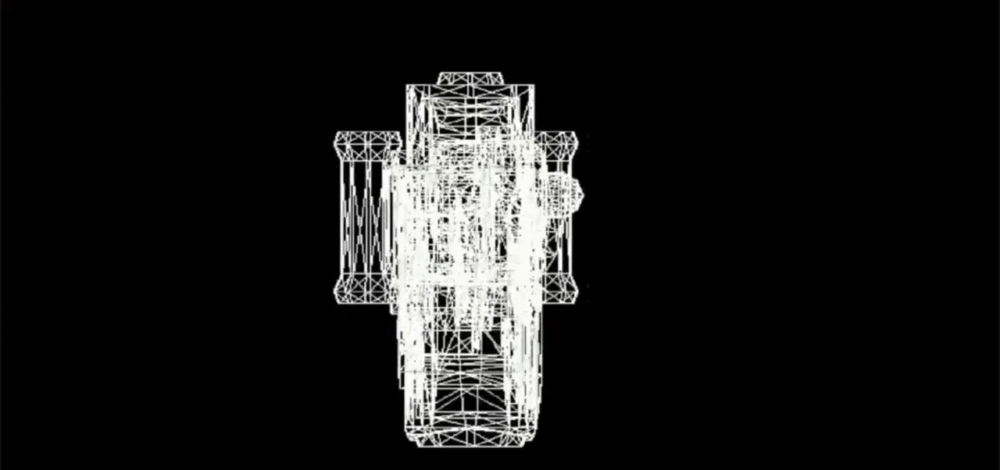
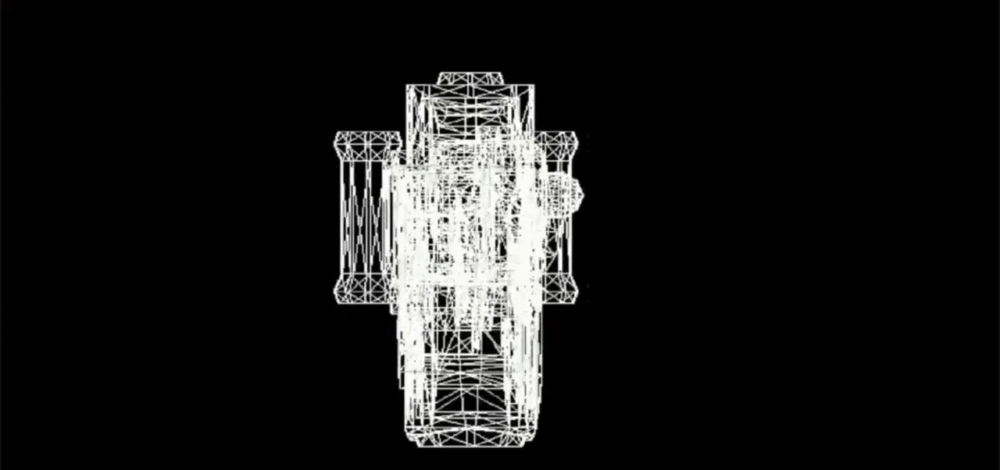
RE: Using gif`s in Post - Dr. Richard Batsbak - 12-07-2022
aha thats cool.
Imgur always made my gif in an mp4 when uploading it.
Can i use gyazo to upload gif`s i already have or convert mov/mp4 into a gif ?
I just lets me capture something new.
And it just let me recods 7 seconds
RE: Using gif`s in Post - Groshyr - 12-07-2022
Try this
RE: Using gif`s in Post - Dr. Richard Batsbak - 12-07-2022
Yeay i did something ^^
using giphy removes the extra step to convert it into a gif and i can upload old stuff.
![[Image: giphy.gif?cid=790b76114072fc5077bbfcdd46...y.gif&ct=g]](https://media3.giphy.com/media/zcDWwRqsA007ZG0rj5/giphy.gif?cid=790b76114072fc5077bbfcdd46ee7cd24d425f78454f97ee&rid=giphy.gif&ct=g)
Thanks for the help