
+- Discovery Gaming Community (https://discoverygc.com/forums)
+-- Forum: Welcome (https://discoverygc.com/forums/forumdisplay.php?fid=399)
+--- Forum: Help & Support (https://discoverygc.com/forums/forumdisplay.php?fid=26)
+---- Forum: Tutorials & Tools (https://discoverygc.com/forums/forumdisplay.php?fid=178)
+---- Thread: Discovery on Linux. Article Guide. (/showthread.php?tid=204034)
Discovery on Linux. Article Guide. - darkwind - 07-15-2024

Thanks to @emawind84, i was able to install Discovery Freelancer at linux working correctly.
I wrote article for that with pictures and exact dependencies used.
I found instructions very simple (i did them with initial nearly zero knowledge in Lutris and Wine) and reliable for reproducing, so hopefully it will live long and will be easy to update for maintenance.
P.S. this version of Linux installing uage does not have problems with switching accounts, patching the game and etc. We just use Discovery Launcher normally.
May gaming at linux live long and prosper.

RE: Discovery on Linux. Article. - darkwind - 07-15-2024
@emawind84 helps once again and clarifies correct installation of dxvk 2.4. Step ## 6. Setup DxVk was updated with next changes for manual dxvk2.4 32bit setup.
New version of the article should be already visible
This update with applying properly dxdv v2.4 fixes issue with alt-tab, now it works reliably in full screen without needing gamescope or virtual desktop
RE: Discovery on Linux. Article. - darkwind - 07-15-2024
Steam Deck user asked question regarding Lutris location at Steam Deck. Modified guid to include mentioning $HOME/.var/app/net.lutris.Lutris/data/lutris/runners/wine path for them.
Changes to article should become visible within 10min.
RE: Discovery on Linux. Article Guide. - darkwind - 07-19-2024
Added information into guide regarding frame rate limiting
Git diff:
Git Diff Wrote:
+## Extra info - Limit Frame rate
+
+Some Discovery players need limiting their frame rate.
+You can do it by inserting desired framerate into Env variables of application `DXVK_FRAME_RATE=150` for example
+
+
+
+You can validate it works, by also injecting env var `DXVK_HUD=devinfo,fps,api` to see FPS in real time
+
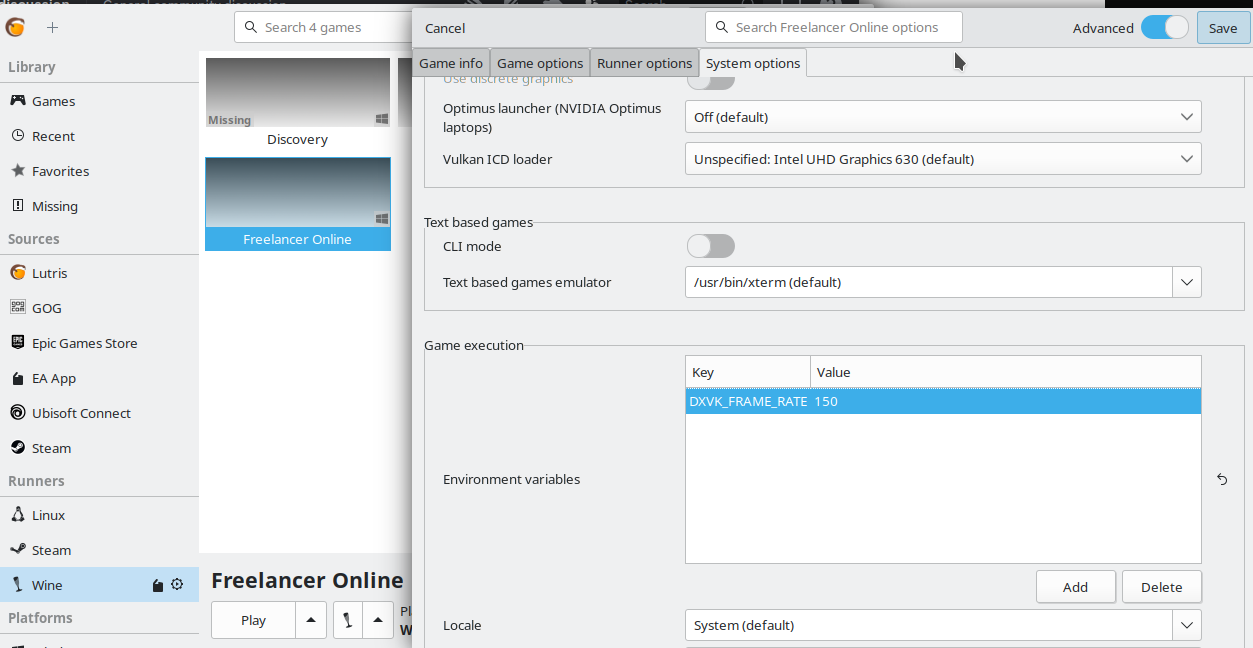
RE: Discovery on Linux. Article Guide. - darkwind - 07-25-2024
The guide is updated. Clarified importance of using Lutris 0.5.16 version today. apparently 0.5.17 is not okay and requiring changes to other dependencies. Do use Lutris 0.5.16
Changelog Wrote:diff --git a/blog/articles/article_detailed/article_freelancer_setup_at_linux/article.md b/blog/articles/article_detailed/article_freelancer_setup_at_linux/article.md
index 0976187..cc2361e 100644
--- a/blog/articles/article_detailed/article_freelancer_setup_at_linux/article.md
+Check your OS and install Lutris accordingly. IT IS IMPORTANT TO INSTALL `0.5.16` version exactly.
+Another person `Amba` tried using 0.5.17 and it did not work because of issues to use Proton version we use later.
+So use exatly the mentioned version and make sure you have created clean Wine Prefix later and not reusing it from other versions.
- Since we used Kubuntu, we downloaded [deb package](<https://github.com/lutris/lutris/releases/tag/v0.5.16>) for it
- and used `sudo apt install ./lutris_0.5.16_all.deb` for its installation
@@ -31,7 +33,8 @@ if you are able to launch Lutris and see it, the installation is succeful

-We installed Lutris `0.5.16` at the moment of last attempt.
+Verify that u installed Lutris `0.5.16` in Lutris About. `lutris --version` for CLI.
+If we will use newer Lutris version, the guide will be updated.
## 2. Setup Wine Proton
RE: Discovery on Linux. Article Guide. - darkwind - 07-26-2024
note regarding usage of lutris 0.5.17
Emawind Wrote:Emawind — Today at 4:03 AM
Lutris version should not be important, the game doesn't depend on it, what is important is the version of Wine and the dlls you are injecting into the prefix.
Proton is not recommended (and not supported by the Lutris community), this is a special version of Wine specifically made to use with Steam games. When you use Lutris you should use other versions of wine such as, wine-ge or wine-proton, wine-proton is made by merging proton patches (made by Valve developers to fix Windows games running on Steam) into Wine, without Steam runtime libraries that only works with Steam.
You can use Proton but Lutris will launch another tool called umu, although this is not necessary at all for Freelancer or any other game not purchased on Steam, unless you really need the latest proton experimental version that includes specific patches for some modern game, that is not available as wine-proton build.
https://github.com/Kron4ek/Wine-Builds/releases/tag/proton-9.0-2
This is not Proton, the name is misleading, this is a custom build on top of wine with only proton patches merged into it.
I am using Lutris 0.5.17 no problem
RE: Discovery on Linux. Article Guide. - darkwind - 07-30-2024
The guide has been updated to eliminate crashes appearing in Tau-23 and Omicron Beta.
This issue is replicated in single player for Wine Proton 8.0.4 if u just write system Beta in order to appear there
Wine version installing section is updated to Wine 9.0 usage, as this eliminated this issue. Be careful on game start, keyboard may start to work only after alt tab.
As a side result Wine 9.0 made for Alt tabing and game play in "Windowed" bordered screen significantly better.
Emawind Wrote:Emawind — Yesterday at 8:39 AM
?
I have some news about the crash with DS Freelancer on Linux specifically
I try to keep this simple
I tried the vanilla Wine 9.0 with good results (no crash and text is not cutted out)
The stable vanilla Wine 9.0 -> https://github.com/Kron4ek/Wine-Builds/releases/download/9.0/wine-9.0-amd64.tar.xz
This is perfect for the mod BUT
for vanilla Freelancer, you will not have any video playback when starting the game
Emawind — Yesterday at 8:47 AM
I think the crash is due to some extra dlls in the mod so vanilla Freelancer should be fine with the wine-proton-8.0.4, since I am playing the game, really slowly, I will let you know if it crash at some point
There is actually a Proton version that go well with both (no crash, text not cutted out, intro videos) but you need latest version of Lutris with support for umu-launcher (v0.5.17), because Proton can't be used outside of Steam without the umu-launcher.
I don't recommend though to put this solution in your guide because is not simple, and umu-launcher is still experimental
This is the custom Proton if you want to try -> https://github.com/GloriousEggroll/proton-ge-custom
Emawind — Yesterday at 9:04 AM
If you change the Wine version in Lutris without deleting the existing prefix folder, is important that you do the dll override again and the winetricks stuff again, but since the DS Launcher is already installed, you don't need to install dotnet40 (dslauncher check the dotnet version on setup).
Only the following winetricks are necessary if you decide to update the prefix
msacm32
directplay
Emawind — Yesterday at 9:42 AM
In my case I couldn't enter two specific systems without crashing, so it wasn't random as someone else said, but using Wine 9.0 fixed the problem for me.
Darkwind The Dark Duck — Yesterday at 10:09 AM
Which systems u could not enter?
Darkwind The Dark Duck — Yesterday at 10:47 AM
Image
i will try this update and see how it all works for me, thanks ?
Would be interesting to know systems to check just to be sure.
after that will run article update
https://github.com/darklab8/blog/issues/4 added to my todo list https://github.com/orgs/darklab8/projects/1/views/1
Emawind — Yesterday at 3:35 PM
Tau-23, Omicron-Beta
Changelog Wrote:--- a/blog/articles/article_detailed/article_freelancer_setup_at_linux/article.md
+++ b/blog/articles/article_detailed/article_freelancer_setup_at_linux/article.md
@@ -16,15 +16,13 @@ Writing last versions of dependencies with which it was possible to make it happ
- `Kubuntu 22.04.3 LTS`
- `lutris/now 0.5.16 all [installed,upgradable to: 0.5.17]` ( output of `$ apt list --installed | grep "lutris"`)
-- [Wine proton 8.0-4](<https://github.com/Kron4ek/Wine-Builds/releases/tag/proton-8.0-4>)
+- [Wine 9.0](<https://github.com/Kron4ek/Wine-Builds/releases/download/9.0/wine-9.0-amd64.tar.xz>)
- [dxvk2.4 with direct 8 support](<https://github.com/doitsujin/dxvk/releases/tag/v2.4>)
## 1. Setup Lutris
Visit list of [lutris installating instructions](<https://lutris.net/downloads>)
-Check your OS and install Lutris accordingly. IT IS IMPORTANT TO INSTALL `0.5.16` version exactly.
-Another person `Amba` tried using 0.5.17 and it did not work because of issues to use Proton version we use later.
-So use exatly the mentioned version and make sure you have created clean Wine Prefix later and not reusing it from other versions.
+Check your OS and install Lutris accordingly. Article guarantees all this stuff will work with lutris 0.5.16, how it will work with other versions is not guaranteed.
- Since we used Kubuntu, we downloaded [deb package](<https://github.com/lutris/lutris/releases/tag/v0.5.16>) for it
- and used `sudo apt install ./lutris_0.5.16_all.deb` for its installation
@@ -36,25 +34,28 @@ if you are able to launch Lutris and see it, the installation is succeful
Verify that u installed Lutris `0.5.16` in Lutris About. `lutris --version` for CLI.
If we will use newer Lutris version, the guide will be updated.
-## 2. Setup Wine Proton
+## 2. Setup Wine
There are many wine versions, but this one is the last that keep the UI text from not cutting out
and also keeps intro video playing nicely with Freelancer Vanilla.
-- [Download Wine Proton](<https://github.com/Kron4ek/Wine-Builds/releases/tag/proton-8.0-4>)
+- [Download Wine-9.0](<https://github.com/Kron4ek/Wine-Builds/releases/download/9.0/wine-9.0-amd64.tar.xz>)
-
+
-- find folder with Lutris wines (at Kubuntu `$HOME/.local/share/lutris/runners/wine`) and unpack archive in to it (i unpacked `wine-proton-8.0-4-amd64.tar.xz` since i have amd64)
+- find folder with Lutris wines (at Kubuntu `$HOME/.local/share/lutris/runners/wine`) and unpack archive in to it (i unpacked `wine-9.0-amd64` since i have amd64)
- P.S. if you use Steam Deck, the possible expected path is known to look like `$HOME/.var/app/net.lutris.Lutris/data/lutris/runners/wine`
the folder inside expects to look like this
-
+
Relaunch lutris, u should see it in discovered wines
-
+
+
+P.S. Known issues for Wine 9.0. For me the keyboard is not available right away at the game entering.
+It becomes active only if i alt tab and return. Ensure on game enter, u can open chat by "Enter" before flying from planet!
## 3. Setup Freelancer and Wine Prefix
@@ -68,7 +69,7 @@ After that u need to create locally installed Game in Lutris. Name in whatever w

-- The important part u need to select 32 `Prefix architecture` inside (even if your OS has installed 64 bit Wine Proton, it still supports 32 bit running)
+- The important part u need to select 32 `Prefix architecture` inside (even if your OS has installed 64 bit Wine, it still supports 32 bit running)
- And u need to select any empty dedicated folder for `Wine prefix` (I chose `/home/naa/apps/freelancer_related/wine_prefix_freelancer_online`)
- that ensures a fresh copy of Windows Filesystem emulation will be used with dedication to our Freelancer Discovery setup.
@@ -193,7 +194,7 @@ It should make alt-tab working reliably.

-P.S. Alternatively can be used Virtual Desktop feature, but it is not available anymore in the proton version. This is why was suggested option with gamescope.
+P.S. Alternatively can be used Virtual Desktop feature.
## Extra info - d3d8to9 v1.12.0
@@ -204,7 +205,7 @@ The guide used dxvk 2.4 with direct 8 support to launch the game, but [d3d8to9 v
Just in case providing copies of all main dependencies, vendored in for this articles, in case they aren't longer downloadable.
- [Lutris 0.5.16]({{.StaticRoot}}article_freelancer_setup_at_linux/vendored_freel_stuff/lutris_0.5.17_all.deb)
-- [Wine proton 8.0-4]({{.StaticRoot}}article_freelancer_setup_at_linux/vendored_freel_stuff/wine-proton-8.0-4-amd64.tar.xz)
+- [Wine 9.0]({{.StaticRoot}}article_freelancer_setup_at_linux/vendored_freel_stuff/wine-9.0-amd64.tar.xz)
- [dxvk2.4 with direct 8 support]({{.StaticRoot}}article_freelancer_setup_at_linux/vendored_freel_stuff/dxvk-2.4.tar.gz)
## Extra info - possible unexpected dependencies.
@@ -223,6 +224,13 @@ You can do it by inserting desired framerate into Env variables of application `
You can validate it works, by also injecting env var `DXVK_HUD=devinfo,fps,api` to see FPS in real time
+## Extra info - Migrating from legacy Wine Proton 8.0.4
+
+For those of you who used Wine Proton 8.0.4 before, you can reuse same created Wine Prefix
+- You need only to repeat step `## 2. Setup Wine` to install new wine
+- Specify it in your App Runner options
+- and repeat step with Winetricks installation (specifically `msacm32` and `directplay`) and ensure dll overrides are present.
+
## Extra info - useful links
RE: Discovery on Linux. Article Guide. - darkwind - 08-19-2024
The article acquired duplicated version how to install Freelancer Vanilla on linux too
 on a request from IrateRedKite
on a request from IrateRedKiteAlso added HD edition version
RE: Discovery on Linux. Article Guide. - darkwind - 11-03-2024
Discovery version of an Article is expanded for extra post installation step which will fix a crash happening from time to time.
Changelog Wrote:+++ b/blog/articles/article_detailed/article_freelancer_setup_at_linux/disco/article_post_installation_disco.md
@@ -0,0 +1,12 @@
+# Post instllation for disco
+
+Unless fixed you will encounter a next error
+```
+E:\FL\Scratch\Source\Client\cmn\VisEffectArch.cpp(358) : *** ERROR: [VisEffect] temp: Failed to load texture library: fx\VFExtra.txm. Removing from txm list.
+```
+
+error will show up at `~wine_prefix/drive_c/users/{user name}/AppData/Local/Freelancer/FLSpew.txt` location on ocasssion.
+
+rename `FX` folder to `fx` name for a fix. You can find this folder in DATA folder of your installed Discovery
+
+
If you will have further crashes, do check FLSpew.txt, since that problem was detected in it
Changelog Wrote:+## Extra info - Error logs
+
+if you encounter crashes, make sure to check
+
+- `~{Wine Prefix}/drive_c/users/{User}/AppData/Local/Freelancer/FLSpew.txt` it contains most useful errors that helped to fix one of them. Erors in it reflect reason for crashes!
+- `~{Wine Prefix}/drive_c/users/{User}/Documents/My Games/Freelancer/` location for DSace.log
+
Added to article too for remembering