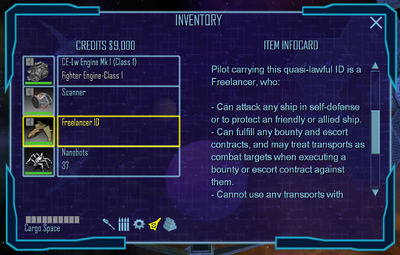No edit summary |
(Expanded page content, added images) |
||
| Line 1: | Line 1: | ||
[[File:Discovery 5.0 Banner.png|center|800x800px]] | |||
* We are an online, | == '''Welcome to Discovery Freelancer!''' == | ||
* Our story expands | * We are an online, English-speaking role-playing community that welcomes experienced and inexperienced role-players alike. | ||
* Our story expands the Freelancer universe, 34 years after the single player campaign. | |||
* Discovery tells a story of conflict across Sirius - pirates, traders, military and aliens frequently clash in Player Versus Player (PVP) combat. | |||
* Please check out the [https://discoverygc.com/forums/showthread.php?tid=2334 server rules]. | |||
* [https://discoverygc.com/ | == '''Useful links''' == | ||
* [https://discoverygc.com/ Website] | |||
* [https://discoverygc.com/forums/index.php Forums] | * [https://discoverygc.com/forums/index.php Forums] | ||
* [https://discord.gg/FdSkbZ8 Discord] | * [https://discord.gg/FdSkbZ8 Discord] | ||
| Line 11: | Line 14: | ||
* [https://discoverygc.com/forums/forumdisplay.php?fid=411 Events] | * [https://discoverygc.com/forums/forumdisplay.php?fid=411 Events] | ||
''' | == '''Getting Started''' == | ||
* From the main menu, click Multiplayer and then join the "Discovery RP 24/7" server. | |||
* | * Click 'New Character' and type in your ship name. Please do not use country tags (such as [UK], [GER], [RUS], etc) or pop culture references. | ||
* | * Your account can contain up to 7 different ships. You can generate extra accounts through the Discovery Launcher. | ||
* Join the server with your new character. You will begin your journey in the [[Pennsylvania System]], Liberty. | |||
* | * Press Y to see the players that are currently online. Clicking a player's name will target them for a direct message. | ||
* Press enter to open the chat box. Hitting enter again will send your message. By default, message are sent 'locally' to players in sensor range. | |||
* Press F1 to open the game menu. Here you can quit the game (only do this when docked) and check settings or controls. | |||
== '''Game Manual''' == | |||
* [https://drive.google.com/file/d/1T3PbwqJHXSUIWpBrN-2Ir_NAVWaP5Dek/view?usp=sharing Freelancer Game Manual PDF] - Useful explanations on: | * [https://drive.google.com/file/d/1T3PbwqJHXSUIWpBrN-2Ir_NAVWaP5Dek/view?usp=sharing Freelancer Game Manual PDF] - Useful explanations on: | ||
** User Interface | ** User Interface | ||
** Control keys | ** Control keys | ||
** Equipment & Combat | ** Equipment & Combat | ||
''' | == '''Roleplay''' == | ||
* Roleplay is simply imagining a character, then playing and chatting the way they would. | |||
* Your roleplay can be as straightforward or complex as you like - we welcome both lite and heavy roleplay. | |||
* Choose a role for your character. Some basic examples for inspiration include: | |||
** '''Trader:''' An ambitious House merchant who wants to get rich and climb the corporate ladder. | |||
** '''Military:''' A proud soldier who despises criminals and enforces the law at the barrel of a gun. | |||
** '''Pirate:''' A ruthless marauder who is willing to do whatever it takes to achieve wealth, power and infamy. | |||
** '''Freelancer''': An idealistic explorer who wants to push back frontiers and discover new wonders. | |||
* All the public messages you send on the server should be "in character". | |||
* If you need to send an "out of character" message, type "// " before your chat text. | |||
* ID | == '''Factions and IDs''' == | ||
* | * Discovery has 68 different factions. Each of these has its own diplomacy, including allies and enemies. [[File:Inventory ID.png|border|thumb|400x400px|Press "F8" to open your Inventory, or "O" to scan another player. The ID is in the "Internal Equipment" tab. ]] | ||
* | * You can see factions you have encountered in your Repsheet by pressing F8. Clicking on a faction will provide more detail. | ||
* | * When you kill NPCs, that faction will like you less, and their enemies will like you more. Hostile NPCs will attack you on sight. | ||
* | * You can join a faction by buying and equipped their ID. IDs contain rules around what that faction can do and where. | ||
* The ID you have equipped may have "rephacks" set. These are used to lock your rep with certain groups, for example keeping your faction's enemies hostile. | |||
* You can improve your reputation with a faction by killing their enemies, taking Bar missions for them, or through buying a Bribe. | |||
* Bribes are offered by NPCs in station Bars (the NPC will show a "$" symbol when you mouse over them) which lets you pay for rep. | |||
* When you have maxed out your rep with a faction, it will be set as your IFF - this means that faction will be displayed in front of your name to other players. | |||
* Your IFF will be listed at the top of your Repsheet (F8) and flashing yellow. If you have accidentally ended up with the wrong IFF, type /droprep to clear it. | |||
''' | '''Encountering Other Players''' | ||
* Text. | * Text. | ||
Revision as of 23:53, 26 March 2024
Welcome to Discovery Freelancer!
- We are an online, English-speaking role-playing community that welcomes experienced and inexperienced role-players alike.
- Our story expands the Freelancer universe, 34 years after the single player campaign.
- Discovery tells a story of conflict across Sirius - pirates, traders, military and aliens frequently clash in Player Versus Player (PVP) combat.
- Please check out the server rules.
Useful links
Getting Started
- From the main menu, click Multiplayer and then join the "Discovery RP 24/7" server.
- Click 'New Character' and type in your ship name. Please do not use country tags (such as [UK], [GER], [RUS], etc) or pop culture references.
- Your account can contain up to 7 different ships. You can generate extra accounts through the Discovery Launcher.
- Join the server with your new character. You will begin your journey in the Pennsylvania System, Liberty.
- Press Y to see the players that are currently online. Clicking a player's name will target them for a direct message.
- Press enter to open the chat box. Hitting enter again will send your message. By default, message are sent 'locally' to players in sensor range.
- Press F1 to open the game menu. Here you can quit the game (only do this when docked) and check settings or controls.
Game Manual
- Freelancer Game Manual PDF - Useful explanations on:
- User Interface
- Control keys
- Equipment & Combat
Roleplay
- Roleplay is simply imagining a character, then playing and chatting the way they would.
- Your roleplay can be as straightforward or complex as you like - we welcome both lite and heavy roleplay.
- Choose a role for your character. Some basic examples for inspiration include:
- Trader: An ambitious House merchant who wants to get rich and climb the corporate ladder.
- Military: A proud soldier who despises criminals and enforces the law at the barrel of a gun.
- Pirate: A ruthless marauder who is willing to do whatever it takes to achieve wealth, power and infamy.
- Freelancer: An idealistic explorer who wants to push back frontiers and discover new wonders.
- All the public messages you send on the server should be "in character".
- If you need to send an "out of character" message, type "// " before your chat text.
Factions and IDs
- Discovery has 68 different factions. Each of these has its own diplomacy, including allies and enemies.
- You can see factions you have encountered in your Repsheet by pressing F8. Clicking on a faction will provide more detail.
- When you kill NPCs, that faction will like you less, and their enemies will like you more. Hostile NPCs will attack you on sight.
- You can join a faction by buying and equipped their ID. IDs contain rules around what that faction can do and where.
- The ID you have equipped may have "rephacks" set. These are used to lock your rep with certain groups, for example keeping your faction's enemies hostile.
- You can improve your reputation with a faction by killing their enemies, taking Bar missions for them, or through buying a Bribe.
- Bribes are offered by NPCs in station Bars (the NPC will show a "$" symbol when you mouse over them) which lets you pay for rep.
- When you have maxed out your rep with a faction, it will be set as your IFF - this means that faction will be displayed in front of your name to other players.
- Your IFF will be listed at the top of your Repsheet (F8) and flashing yellow. If you have accidentally ended up with the wrong IFF, type /droprep to clear it.
Encountering Other Players
- Text.
Flying with others
- Text.
Game /commands
- Text.
Making credits
- Text.