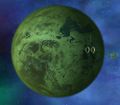|
This wiki is closed in favour of the new wiki. Information shown is likely to be very out of date. |
Difference between revisions of "Template:Thumbmaker"
From Discovery Wiki
Jump to navigationJump to search| Line 16: | Line 16: | ||
* If a Size parameter is provided, the value is passed to the Image: template as the thumbnail size parameter. If a Size parameter is not provided, a default value of 120px is used. | * If a Size parameter is provided, the value is passed to the Image: template as the thumbnail size parameter. If a Size parameter is not provided, a default value of 120px is used. | ||
| − | + | Note that the Image: template uses CSS that aligns the thumbnail on the right edge of the page with a left margin. If you want to reposition the thumbnail, you need to enclose it in a <div> tag. | |
==Usage== | ==Usage== | ||
<pre>{{Thumbmaker|Planet Manhattan}} | <pre>{{Thumbmaker|Planet Manhattan}} | ||
{{Thumbmaker|Planet Manhattan|Planet_Malta}} | {{Thumbmaker|Planet Manhattan|Planet_Malta}} | ||
| − | {{Thumbmaker|Planet Manhattan|Planet_Malta|200px}}</pre> | + | {{Thumbmaker|Planet Manhattan|Planet_Malta|200px}} |
| + | <div style="float: left; clear: both;">{{Thumbmaker|Planet Manhattan|Planet_Malta|200px}}</div></pre> | ||
==Result== | ==Result== | ||
| Line 27: | Line 28: | ||
{{Thumbmaker|Planet Manhattan|Planet_Malta}} | {{Thumbmaker|Planet Manhattan|Planet_Malta}} | ||
{{Thumbmaker|Planet Manhattan|Planet_Malta|200px}} | {{Thumbmaker|Planet Manhattan|Planet_Malta|200px}} | ||
| + | <div style="float: left; clear: both;">{{Thumbmaker|Planet Manhattan|Planet_Malta|200px}}</div> | ||
[[Category:Templates]] | [[Category:Templates]] | ||
</noinclude> | </noinclude> | ||
Revision as of 17:05, 20 December 2012
This template attempts to display a thumbnail of a named item, and prompts the user to upload an image if a file cannot be located. More specifically:
- The template takes three parameters, which are referred to here as Item Name, Filename, and Size, respectively. Only the Item Name is required.
- If a Filename is not provided, the template looks for File: entries named "Item Name.png" and "Item Name.jpg", in that order (this is the expected default condition).
- If a Filename parameter is provided, the template looks for File: entries named "Filename.png" and "Filename.jpg", in that order. This allows the user to specify an alternative image, rather than using the Item Name.
- If a File: entry is not located, a text string is displayed that requests the user to upload a PNG version of the Item Name.
- If a File: entry is located, the Image: template is called upon to display a thumbnail image of the discovered file, with Item Name as the caption value.
- If a Size parameter is provided, the value is passed to the Image: template as the thumbnail size parameter. If a Size parameter is not provided, a default value of 120px is used.
Note that the Image: template uses CSS that aligns the thumbnail on the right edge of the page with a left margin. If you want to reposition the thumbnail, you need to enclose it in a <div> tag.
Usage
{{Thumbmaker|Planet Manhattan}}
{{Thumbmaker|Planet Manhattan|Planet_Malta}}
{{Thumbmaker|Planet Manhattan|Planet_Malta|200px}}
<div style="float: left; clear: both;">{{Thumbmaker|Planet Manhattan|Planet_Malta|200px}}</div>
Result