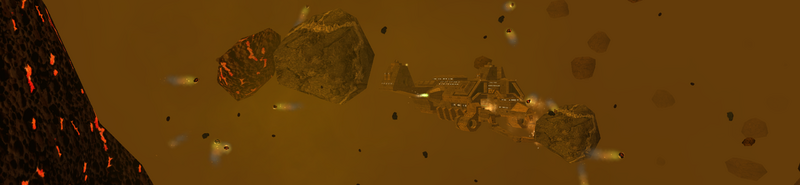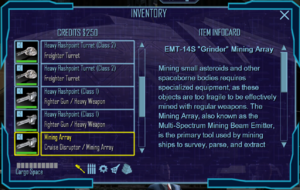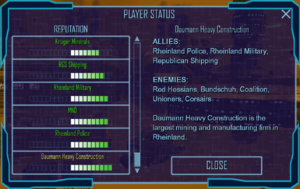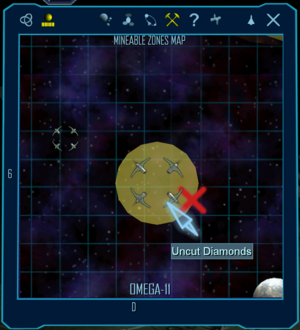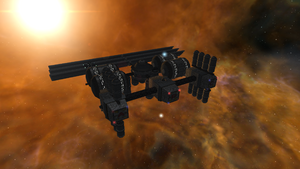(More mining tips) |
Lord Caedus (talk | contribs) mNo edit summary |
||
| Line 650: | Line 650: | ||
|[[Tau-23]] | |[[Tau-23]] | ||
|6D | |6D | ||
|[[BMM]] (3.0), [[Gallic Metal Service|GMS]] (3.0), [[Independent Miners Guild|IMG]] (3.0), [[Outcasts]] (2.0), [[Samura Industries|Samura]] (3.0 | |[[BMM]] (3.0), [[Gallic Metal Service|GMS]] (3.0), [[Independent Miners Guild|IMG]] (3.0), [[Outcasts]] (2.0), [[Samura Industries|Samura]] (3.0) | ||
|- | |- | ||
|Platinum Ore | |Platinum Ore | ||
Revision as of 03:12, 29 March 2024
Mining is one of the ways players can make money in Discovery Freelancer. This is done by shooting asteroids with a Mining Array to obtain Ore commodities. These Ores can then be sold to nearby NPC bases for a moderate profit, or taken to a Player Owned Base (POB) with an Industrial Refinery module, and transformed into a valuable Refined product.
Setup - Equipment and Factions
To receive dropped commodities from mined asteroids, you must be properly equipped. This means:
- You must have a ship with a Mining Array equipment slot.
- You must have a Mining Array mounted.
- You must have a mining faction's ID.
- You must have a mining faction's IFF.
We will explore these in more detail below.
Mining Ships
Ships that are capable of mining have a specific Mining Array equipment slot. Some ships provide an additional bonus to the amount of goods you receive when mining.
| Name | Class | Tech Type | Bonus |
|---|---|---|---|
| Gitano | Light Fighter | Junkers | 1.2 |
| Tournez | Light Fighter | Gallic Civilian | 1.2 |
| Bull Dog | Heavy Fighter | Junkers | 1.2 |
| Courbe | Heavy Fighter | Gallic Civilian | 1.2 |
| Surveyor | Heavy Fighter | Sirius Civilian | 1.2 |
| Collector | Very Heavy Fighter | Junkers | 1.2 |
| CSV | Very Heavy Fighter | Junkers | 1.2 |
| Plier | Very Heavy Fighter | Gallic Civilian | 1.2 |
| Scraper | Very Heavy Fighter | Sirius Civilian | 1.2 |
| Arrastra | Fighter-Bomber | Sirius Civilian | 1.2 |
| Recycler | Fighter-Bomber | Junker | 1.2 |
| Annapurna | Freighter | IMG | 1.2 |
| Aurochs | Freighter | Gallic Civilian | 1.2 |
| Camara | Freighter | Sirius Civilian | 1.2 |
| Celestra | Freighter | Crayter Republic | 1.2 |
| Clydesdale | Freighter | Bretonia Civilian | 1.2 |
| Correo | Freighter | Corsairs | 1.2 |
| Courier | Freighter | Gallic Unlawful | 1.2 |
| CSF | Freighter | Junkers | 1.2 |
| Draugr | Freighter | Edge World | 1.2 |
| Dromedary | Freighter | Border Worlds | 1.2 |
| Drone | Freighter | Kusari Civilian | 1.2 |
| Garanchou | Freighter | GMG | 1.2 |
| Grizzly | Freighter | Liberty Civilian | 1.2 |
| Humpback | Freighter | Rheinland Civilian | 1.2 |
| Kestrel | Freighter | Sirius Civilian | 1.2 |
| Kin | Freighter | Sirius Civilian | 1.2 |
| Leatherback | Freighter | Gaian | 1.2 |
| Mule | Freighter | Black Market | 1.2 |
| Ferry | Freighter | OS&C | 1.2 |
| Rhino | Freighter | Liberty Civilian | 1.2 |
| Sunburst | Freighter | Generic Civilian | 1.2 |
| Tarvos | Freighter | Gallic Unlawful | 1.2 |
| Voyager | Freighter | Sirius Civilian | 1.2 |
| Yari | Freighter | Blood Dragons | 1.2 |
| Armored Transport | Transport | Sirius Civilian | 1.0 |
| Asteroid Miner | Transport | Sirius Civilian | 1.0 |
| Civilian Armored Transport | Transport | Sirius Civilian | 1.0 |
| Civilian Ferry | Transport | Sirius Civilian | 1.0 |
| Gallic Mining Ship | Transport | Gallic Civilian | 1.0 |
| IMG Transport | Transport | IMG | 1.0 |
| Kusari Mining Ship | Transport | Kusari Civilian | 1.0 |
| Kusari Transport | Transport | Kusari Civilian | 1.0 |
| Large Transport | Transport | Sirius Civilian | 1.0 |
| Liberty Transport | Transport | Liberty Civilian | 1.0 |
| Retrofit Explorer | Transport | Sirius Civilian | 1.0 |
| Rheinland Armored Transport | Transport | Rheinland Civilian | 1.0 |
| Rheinland Mining Ship | Transport | Rheinland Civilian | 1.0 |
| Transport | Transport | Sirius Civilian | 1.0 |
| Salvager | Frigate | Junkers | 1.0 |
Mining Factions and IDs
In addition to needing a Mining Array and a ship that can mount one, you must belong to an appropriate faction with mining bonuses. The below table will list which Ores each faction has a bonus on, with the size of the bonus in brackets next to the Ore.
To receive a mining bonus, you must have a matching ID and IFF. You can check what your IFF is by pressing F8 and looking at your repsheet. The faction you have displayed as an IFF will usually have a full green rep bar, and will always flash yellow.
If you have accidentally set the wrong faction as your IFF, you can use the /droprep server command to remove it.
| Name | Type | Ore 1 | Ore 2 | Ore 3 | Ore 4 | Ore 5 |
|---|---|---|---|---|---|---|
| BMM | Bretonia Corporate | Copper Ore (3.0) | Gold Ore (3.0) | Niobium Ore (3.0) | Silver Ore (3.0) | |
| Bristol | Independent Corporate | Copper Ore (3.0) | ||||
| Core | Independent Corporate | Azurite Gas (3.0) | Iridium Ore (3.0) | Xeno Excavations (3.0) | ||
| Corsairs | Independent Unlawful | Gold Ore (3.0) | Xeno Excavations (3.0) | |||
| Daumann | Rheinland Corporate | Aluminium Ore (3.0) | Silver Ore (3.0) | Uncut Diamonds (3.0) | ||
| DSE | Liberty Corporate | Copper Ore (3.0) | Platinum Ore (3.0) | |||
| Freelancers | Independent | Helium (3.0) | ||||
| GMG | Independent Corporate | Helium-3 (3.0) | ||||
| GMS | Gallic Corporate | Molybdenum Ore (3.0) | Niobium Ore (3.0) | |||
| IMG | Independent Corporate | Copper Ore (3.0) | Gold Ore (2.0) | Niobium Ore (3.0) | Silver Ore (3.0) | Uncut Diamonds (2.0) |
| Kishiro | Kusari Corporate | Aluminium Ore (3.0) | Helium-3 (3.0) | Platinum (3.0) | ||
| Kruger | Rheinland Corporate | Aluminium Ore (3.0) | Helium-3 (2.0) | Silver Ore (3.0) | Uncut Diamonds (3.0) | |
| Mollys | Bretonian Unlawful | Gold (3.0) | ||||
| Order | Independent Intelligence | Azurite Gas (3.0) | Iridium Ore (3.0) | Xeno Excavations (3.0) | ||
| Outcasts | Independent Unlawful | Niobium Ore (2.0) | Xeno Excavations (3.0) | |||
| Red Hessians | Rheinland Unlawful | Uncut Diamonds (2.0) | ||||
| Samura | Kusari Corporate | Helium-3 (3.0) | Niobium Ore (3.0) | Platinum Ore (3.0) | ||
| Technocracy | Independent Intelligence | Azurite Gas (3.0) | Xeno Excavations (3.0) | |||
| Xenos | Liberty Unlawful | Copper Ore (3.0) | ||||
| Zoners | Independent | Iridium Ore (3.0) |
Official Factions are player groups who have received their own personalised ID. Official Factions that represent mining factions usually have their own improved Ore bonuses. You can only use these IDs by being a member of that Official Faction.
| Faction Tag | Parent Faction | Ore 1 | Ore 2 | Ore 3 | Ore 4 | Ore 5 |
|---|---|---|---|---|---|---|
| BMF- | BMM | Copper Ore (3.0) | Gold Ore (4.0) | Niobium Ore (2.0) | Silver Ore (4.0) | |
| Core| | Core | Azurite Gas (4.0) | Iridium Ore (3.0) | Xeno Excavations (4.0) | ||
| [TBH] | Corsairs | Gold Ore (3.0) | Xeno Excavations (4.0) | |||
| DTR- | Corsairs | Gold Ore (3.0) | Xeno Excavations (4.0) | |||
| {DHC} | Daumann | Aluminium Ore (4.0) | Silver Ore (3.0) | Uncut Diamonds (4.0) | ||
| GMG| | GMG | Helium-3 (4.0) | ||||
| IMG| | IMG | Copper Ore (3.0) | Gold Ore (3.0) | Niobium Ore (4.0) | Silver Ore (3.0) | Uncut Diamonds (3.0) |
| Kruger| | Kruger | Aluminium Ore (4.0) | Helium-3 (2.0) | Silver Ore (3.0) | Uncut Diamonds (4.0) | |
| RPA| | Mollys | Gold (4.0) | ||||
| Order| | The Order | Azurite Gas (3.0) | Iridium Ore (3.0) | Xeno Excavations (3.0) | ||
| HS> | Outcasts | Niobium Ore (2.0) | Xeno Excavations (4.0) | |||
| Samura|- | Samura | Helium-3 (3.0) | Niobium Ore (3.0) | Platinum Ore (4.0) | ||
| A/) | Technocracy | Azurite Gas (4.0) | Xeno Excavations (4.0) | |||
| XA- | Xenos | Copper Ore (3.0) | ||||
| OSI- | Zoners | Iridium Ore (3.0) | ||||
| (\^/) | Zoners | Iridium Ore (4.0) |
Ores and Mining Zones
To mine Ores you must be in a designated mining zone. These are small zones inside asteroid or gas fields that are marked with a Mining Buoy and Asteroid Miners. When entering a mining zone, you will receive an on-screen area message confirming you are in the right place.
Inside a mining zone, large amounts of small, moving asteroids will spawn. These can be easily spotted compared to normal dynamic asteroids because they have a highly visible 'tail'.
These asteroids contain Ores - to mine them, shoot them with your Mining Array. You can activate or deactivate individual weapons by left clicking on them on the weapons panel (bottom right).
Hint: It can be helpful to enter cockpit view when mining (CTRL + V). This is because dynamic asteroids spawn in front of your camera. Especially with some larger ships, this can result in rocks spawning behind your Mining Array where you can't shoot them. Cockpit view puts your camera at the very front of your ship, ensuring that if you can see the rock, you can hit it!
| Ore | System | Location | Mining Factions (bonuses) |
|---|---|---|---|
| Aluminium Ore | Sigma-15 | 8H | DHC (3.0), Kishiro (3.0), Kruger (3.0), |
| Azurite Gas | Omicron Minor | 4F | Core (3.0), Order (3.0), Technocracy (3.0) |
| Copper Ore | Coronado | 1H | BMM (3.0), Bristol (3.0), DSE (3.0), IMG (2.0), Xenos (3.0) |
| Gold Ore | Dublin | 6F | BMM (3.0), Corsairs (3.0), IMG (2.0), Mollys (3.0) |
| Helium | Pennsylvania | 5C | Freelancers (3.0) |
| Helium-3 | Sigma-13 | 5G | GMG (3.0), Kishiro (3.0), Kruger (2.0), Samura (3.0) |
| Iridium Ore | Omicron Delta | 2E | Core (3.0), Order (3.0), Zoners (3.0) |
| Molybdenum Ore | Zurich | 4E | DHC (3.0), GMS (3.0) |
| Niobium Ore | Tau-23 | 6D | BMM (3.0), GMS (3.0), IMG (3.0), Outcasts (2.0), Samura (3.0) |
| Platinum Ore | Galileo | 4D | DSE (3.0), Kishiro (3.0), Samura (3.0) |
| Silver Ore | Omega-7 | 2C | BMM (3.0), DHC (3.0), IMG (3.0), Kruger (3.0), |
| Uncut Diamonds | Omega-11 | 6D | DHC (3.0), IMG (3.0), Kruger (3.0), Red Hessians (2.0) |
| Xeno Excavations | Planet Knossos | 5D | Core (3.0), Corsairs (3.0), Order (3.0), Outcasts (3.0), Technocracy (3.0) |
In addition to these valuable Ore commodities, there are other commodities that can also be acquired from fields using your Mining Array. While these are not as valuable as Ores, they frequently serve other roles - for example, providing utilities to Player Owned Bases. Factions do not receive bonuses for these commodities because they are extremely fast to mine by default. Examples include:
- Hydrocarbons
- Oxygen
- Scrap Metal
- Uranium
- Water
Mining For Beginners
Mining can be a great way to get started and earn money for your first ships. Whenever you create a new character on the Discovery Freelancer RP 24/7 server, you will begin on Planet Erie in Pennsylvania. Your default starting ship is a Kestrel freighter with a Freelancer ID and IFF, and a Mining Array pre-installed.
A Helium mining zone can be found at sector 5C in the nearby Meadville Ice Asteroid Field. Freelancers receive a x3 bonus to the amount of Helium harvested when shooting asteroids.
Helium can be mined and then shipped directly to NPC bases like Helgoland Station for a good profit. Alternately it can be sold locally to a Player Owned Base like Emlenton Storage & Exports, although prices and inventory space may vary.
Whichever route you take, check the list of mining ships above and you will be able to increase your cargo hold (and earning potential) while retaining your Freelancer mining bonuses. The Asteroid Miner is a large transport that can be used with the Freelancer ID, and is sold nearby on Harrisburg Station.
Advanced Mining
Most Ores (other than Helium) take up 2 units of cargo space and are only purchased locally by NPC stations. Due to this, selling Ores to NPCs is only moderately profitable. Additionally, the largest transports that are capable of mounting a Mining Array have 2,750 units of cargo space - well below the 5,000 maximum for large Corporate heavy transports.
To maximise your mining profits, you will need to cooperate with other players. Ores are intended to be processed into more valuable refined goods through Player Owned Bases (for example, Gold Ore is refined into Gold). Where players can deploy their own stations, they also set their own stock levels and prices for different goods. Due to this, these POBs can frequently be found near mining zones to encourage miners to sell Ore to them.
Once mined ore is converted into a refined product, these High Risk Commodities can be traded long distances to other regions for significantly greater profits. Responsible POB owners will pay miners more than NPCs for Ore, while also undercutting NPC vendors for the sale price of refined goods.
If you cannot find a POB offering reasonable compensation for your mining, it may well be that there is a commercial opportunity for a new station administrator to exploit!
Efficient mining is a group activity. An organised mining operation will typically involve a mining freighter (to benefit from the x1.2 ship mining bonus), mining for several other large transports.
How many transports a single miner can consistently supply will depend on how far they must travel to drop off the Ore. A good rule of thumb is that one miner can supply 2 heavy transports that are flying to a base 30k away.
Most mining operations settle on a 50/50 profit share between the miner and the transports shipping the Ore to a refinery. Before you start mining, make sure to confirm payment details to avoid misunderstandings later!
Hint: If you mine with nothing selected in space, any Ore you harvest will be moved directly into your cargo hold. If you select another player, so long as you are within 500m of them, any mined Ore will be deposited directly into their cargo bay instead.
Mining Containers
On most stations you can purchase a "Mining Container" commodity for $50,000. This commodity is designed to assist you during organised mining operations. It is most useful when you are mining for other people.
After buying the Mining Container, fly to the mining zone. Open your inventory (F6), click the Container, and press the Jettison button. You will drop the Container commodity, and it will deploy in space in front of you.
Mining Containers provide a small buff to your mining yield bonus, combining with your ship and ID bonuses. Selecting the Container while mining will deposit up to 1,000 volume of Ore inside (effectively 500 units) before it is ejected into space.
This is especially helpful for mining fighters or freighters taking part in a mining operation for other transports, as it means you do not need to repeatedly jettison cargo when your cargo bay fills up.
When you are finished, you can retrieve your Mining Container by shooting it until it explodes. This will eject any remaining Ore inside it, and drop another Mining Container commodity. You can then tractor this and either hold onto it for future use, or sell it back to the station you got it from.